I really need a better understand of Fusion and how it works. This reminds me of the old days when I had to search through tons of Unix documentation to figure something out by drawing bits and pieces for many different documents.





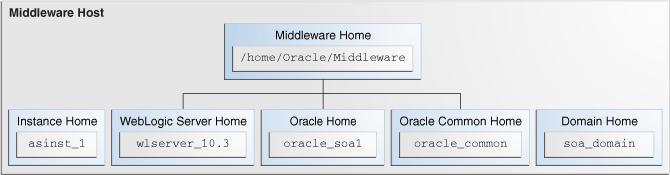
Fusion Middleware 11g

ORACLE FUSION MIDDLEWARE
- low on meat and high on buzzword fluff.

Oracle Fusion Middleware 11g Launch Event announced
- Look like this came out in 2009 so we are dealing with technology that is already 4 years old.
- Looks like Oracle is moving towards end-to-end solutions
- We are building our own using old technology
ORACLE FUSION MIDDLEWARE RELEASE 1 (11.1.1.6)
- this is the main location for documentation.
GET STARTED WITH ORACLE FUSION MIDDLEWARE
Overview of Oracle Fusion Middleware
- a collection of standards-based software products
- software components or enterprise applications
- Middleware - software layer that lies between OS and application on each side of a distributed computer network
- Web Tier
- Horacle HTTP Server
- Middle Tier
- Oracle WebLogic Server
- Data Tier
- database
Understanding Key Concepts
- Oracle Fusion Middleware Environment
- Oracle WebLogic Server domain
- one Administration Server
- Oracle WebLogic Server Administration Console
- Fusion Middleware Control
- one or more Managed Servers
- Oracle WebCenter
- Oracle SOA Suite
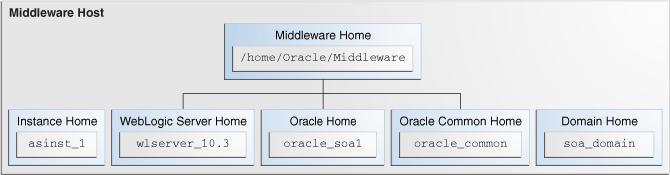
What Is a Middleware Home?
- a container for
- one (?) Oracle WebLogic Server home
- 0 or 1 Oracle Common home
- 0 or more Oracle homes
- Do we have an 'Instance Home'
- We have a 'wlserver_10.3' home
- Is the name of the server there?
- Could the name be the domain?
- The wlserver_10.3\common\bin folders has some scripts and config info
- commEnv.com
- contains all the 'home' definitions'
- don't see a server name
- no oracle_soa1
- oracle_common
- What is Oracle_WT1 (Web Tier 1)
- user_projects
- applications
- <domain name>
- <name>_domain
- domains
- <domain name>
- <name>_domain
- autodeploy
- readme.txt
- quick way to deploy applicatons to development server
- when WebLogic Server is running in development mode
- application in this directory are automatically deployed
- WebLogic Server domains start up in development mode by default
- all WebLogic Server instances in a domain
- startWebLogic.cmd
- can setup domain mode in Administration Console
- bin
- secureWebLogic.cmd
- Sets DOMAIN_HOME
- <drive>:\Oracle|Middleware\user_projects\domains\<domain name>
<drive>:\Oracle\Middleware\user_projects\domains\<domain name>\sysman\config\ohwconfig.cmd
- oracle_apache
- oracle_webcenter
- weblogic_j2eeserver
<drive>:\Oracle\Middleware\user_projects\domains\<domain name>
- shutdown.py
- connect( url='t3://<machine>:7001', adminServerName='AdminServer')
- shutdown('AdminServer','Server', ignoreSessions='true'
- startWebLogic.cmd
- <domain home>\bin\startWebLogic.cmd
<drive>:\Oracle\Middleware\user_projects\domains\<domain name>\bin\secureWebLogic
- SERVER_NAME - Name of the weblogic server
- set SERVER_NAME=AdminServer
E:\Oracle\Middleware\wlserver_10.3\common\bin\commEnv.cmd



